The Novastro Testnet is live, offering a unique opportunity to dive into a cutting-edge Layer 3 blockchain focused on real-world asset (RWA) tokenization. As a Future Yield Tokenization Protocol integrated with Arbitrum Sepolia, Novastro is paving the way for compliant, liquid, and cross-chain financial instruments. With Phase 1 of the testnet underway and a potential $NOVAS airdrop on the horizon, now’s the time to explore its ecosystem. This blog post provides a detailed, step-by-step guide to participating in the Novastro Testnet, helping you engage with its dApps and maximize your experience.
Step 1: Set Up Your Wallet
To interact with the Novastro Testnet, you’ll need an EVM-compatible wallet like MetaMask. Here’s how to get started:
- Install MetaMask: Download MetaMask from its official website or browser extension store if you don’t already have it. Set up a new wallet or use an existing one, but ensure it’s a test wallet, as you won’t use real funds.
- Add Novastro Testnet to MetaMask: Visit the Novastro website (https://novastro.xyz) and locate the “Add to Wallet” button for the Novastro Testnet. Click it, approve the signature request in MetaMask, and confirm the network addition. The testnet runs on Arbitrum Sepolia, so ensure your wallet is set to this network.
- Verify Network Details: Check that the RPC URL and Chain ID are correct. The Novastro Testnet should display in your MetaMask network dropdown after setup.
Step 2: Fund Your Wallet with Test Tokens
You’ll need test ETH on Arbitrum Sepolia and NOVAS tokens to interact with the testnet. Follow these steps:
- Get Arbitrum Sepolia ETH: Visit the Novastro Faucet website (https://staking.novastro.xyz/faucet). Under the “Get ETH” section, select either Chainlink Faucet or Alchemy Faucet. Enter your wallet address, choose Arbitrum Sepolia, and request test ETH (typically 0.1–1 ETH). This covers transaction gas fees.
- Claim NovasUSD and OUSG: On the same faucet page, click “Get OUSG and NovasUSD” to receive 100 NovasUSD and 10 OUSG tokens. These simulate tokenized assets on the testnet.
- Claim NOVAS Tokens: Click “Get Novas on Novastro,” connect your wallet, ensure it’s switched to the Novastro Testnet, and click “Claim.” Sign the transaction to receive NOVAS tokens, the testnet’s native currency
Step 3: Explore the Novastro Ecosystem
The Novastro Testnet hosts dApps like Derewa Binary Options and NovaSwap, offering hands-on experience with RWA tokenization. Here’s how to interact:Derewa Binary Options
- Access Derewa: Navigate to https://testnet.derewa.ai/. Connect your MetaMask wallet, ensuring it’s on the Novastro Testnet.
- Place a Trade: Choose an asset (e.g., NovasUSD), select the amount, and place a binary option trade. Confirm the transaction in MetaMask and track the results. This dApp simulates speculative trading with tokenized assets, offering potential rewards.
- Check Transactions: Visit the Novastro Explorer (https://explorer.novastro.xyz) and enter your wallet address or transaction hash to verify your trades
NovaSwap
- Visit NovaSwap: Go to https://novaswap.novastro.xyz/#/swap and connect your wallet.
- Swap Tokens: Select tokens (e.g., NovasUSD to NOVAS), enter the amount, and confirm the swap in MetaMask. Your swapped tokens will appear in your wallet shortly.
- Experiment Freely: Since these are test tokens, try multiple swaps to familiarize yourself with the DEX’s interface.
Dev Astro Tool
- Explore Dev Astro: This game-like tool helps developers learn about Novastro’s chain. Access it via the Novastro ecosystem page and experiment with its features to understand smart contract interactions
Step 4: Engage in the Testnet Campaign
Novastro’s testnet campaign on Galxe offers NFT and OAT badges, enhancing your Web3 reputation and potentially qualifying you for a $NOVAS airdrop. Here’s how to participate:
- Join Galxe Tasks: Visit https://app.galxe.com/quest/Novastro and complete tasks like staking NOVAS, trading on Derewa, or swapping on NovaSwap.
- Mint OATs: Follow the prompts to mint On-Chain Achievement Tokens (OATs) by completing specific actions. These badges are tied to your wallet and may increase airdrop eligibility.
- Transfer Tokens: As suggested by CryptoRank.io, make several token transfers to other wallets (e.g., 0xf3E327c4B2C50a0a147f77B7CD86446f37334079) to boost activity.
Step 5: Stay Engaged and Informed
- Track Transactions: Regularly check the Novastro Explorer to monitor your testnet activity. This ensures all transactions are recorded correctly.
- Follow Novastro’s Socials: Join Novastro’s X, Telegram, and Discord channels for updates on testnet phases and airdrop details.
- Prepare for Mainnet: The testnet is a precursor to Novastro’s mainnet launch. Active participation now could position you for rewards when $NOVAS goes live.
Tips for Success
- Double-Check Networks: Ensure your wallet is on the Novastro Testnet or Arbitrum Sepolia to avoid errors.
- Use Test Tokens Only: No real funds or KYC are required, so experiment freely.
- Stay Safe: Access Novastro’s official links (e.g., novastro.xyz) to avoid phishing scams.
- Maximize Airdrop Chances: Complete as many Galxe tasks as possible, as airdrop eligibility may depend on activity.
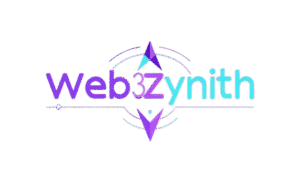



























When mainnet?
Thi is actually a good initiative. Never seen a guide on this blog before
Thanks for this
Thanks for the detailed instructions! Adding the Novastro Testnet manually worked like a charm. NovaSwap feels smooth—any word on when mainnet goes live?
Super clear guide! Got my 100 NovasUSD and 10 OUSG from the faucet no problem
The Novastro Explorer is clean—love tracking my transactions. Who’s staking ETH yet?
Awesome guide! Setting up the Novastro Testnet was quick, but I’m stuck on verifying transactions on the Explorer. Keeps showing “pending.” Anyone else?